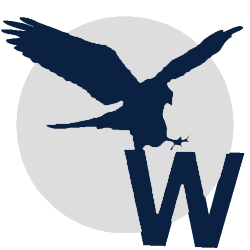
FAQs
Frequently Asked Questions
- What Windows platforms is WinBatch supported on?
- What is the minimum supported version of WinBatch for my version of Windows?
- How is WinBatch used most?
- What is included in WinBatch?
- What is WinBatch?
- What is WinBatch best used for?
- Why use WinBatch instead of VB and Perl?
- What are WIL "extenders"?
- What is the difference between WinBatch and the Compiler?
- Can WinBatch automate third-party applications?
- How does WinBatch work with COM objects?
- How does WinBatch work with dotNet Classes?
- Why use WinBatch instead of VB, VBA or VBScript?
- I don't want to program. How do I locate a WinBatch programmer for hire?
1. What Windows platforms is WinBatch® supported on?
WinBatch is currently supported on the following Windows platforms:
- Windows XP x86 Client
- Windows XP x64 Client
- Windows 2003 x86 Server
- Windows 2003 x64 Server
- Windows 2003 x86 R2 Server
- Windows 2003 x64 R2 Server
- Windows Vista x86 Client
- Windows Vista x64 Client
- Windows 2008 x86 Server
- Windows 2008 x64 Server
- Windows 2008 x86 R2 Server
- Windows 2008 x64 R2 Server
- Windows 7 x86 Client
- Windows 7 x64 Client
- Windows 8 x86 Client
- Windows 8 x64 Client
- Windows 2012 x64 Server
- Windows 8.1 x86 Client
- Windows 8.1 x64 Client
- Windows 2012 R2 x64 Server
- Windows 10 x86 Client
- Windows 10 x64 Client
- Windows 2016 x64 Server
- Windows 2019 x64 Server
- Windows 11 x64 Client
2. What is the minimum supported version of WinBatch for my version of Windows?
WinBatch Windows platform support.
| First WinBatch Version to Support OS | First WinBatch Version Release Date | Latest WinBatch Version to Support OS | MS Windows Platform (OS) | MS Windows Platform (OS) Release Date | MS Windows Platform (OS) End Support ~Date |
|---|---|---|---|---|---|
| 5.1D | Jul 1995 | 2006C | 95 | Aug 1995 | Jul 2006 |
| 96C | May 1996 | 2005A | NT 4.0 | Jul 1996 | Jan 2005 |
| 98A | Jun 1998 | 2006C | 98 | Jun 1998 | Jul 2006 |
| 2000C | May 2000 | 2006C | ME | Sep 2000 | Jul 2006 |
| 2000A | Feb 2000 | 2019A | 2000 | Feb 2000 | Jul 2010 |
| 2001B | Feb 2001 | {Current-Version} | XP | Oct 2001 | Apr 2014 |
| 2001B | Feb 2001 | {Current-Version} | Server 2003 | Apr 2003 | Jul 2015 |
| 2007E | Oct 2007 | {Current-Version} | Vista | Jan 2007 | Apr 2017 |
| 2007E | Oct 2007 | {Current-Version} | Server 2003 R2 | Dec 2005 | Jul 2015 |
| 2007E | Oct 2007 | {Current-Version} | Server 2008 | Feb 2008 | Jan 2020 |
| 2009C | Oct 2009 | {Current-Version} | 7 | Jul 2009 | Jan 2020 |
| 2009C | Oct 2009 | {Current-Version} | Server 2008 R2 | Jul 2009 | Jan 2020 |
| 2012C | Oct 2012 | {Current-Version} | 8 | Oct 2012 | Jan 2016 |
| 2012C | Oct 2012 | {Current-Version} | Server 2012 | Oct 2012 | Oct 2023 |
| 2014A | Dec 2013 | {Current-Version} | 8.1 | Aug 2013 | Oct 2023 |
| 2014A | Dec 2013 | {Current-Version} | Server 2012 R2 | Nov 2013 | Oct 2023 |
| 2015B | Jul 2015 | {Current-Version} | 10 | Jul 2015 | Oct 2025 |
| 2017A | Jan 2017 | {Current-Version} | Server 2016 | Oct 2016 | Jan 2027 |
| 2019A | Jan 2019 | {Current-Version} | Server 2019 | Nov 2018 | Jan 2029 |
| 2022A | Jan 2022 | {Current-Version} | 11 (21H2) | Nov 2021 | Oct 2024 |
| 2022A | Jan 2022 | {Current-Version} | Windows 2022 | Aug 2021 | Oct 2026 |
3. How is WinBatch used most?
WinBatch is used to write custom system automation utilities.
Busy system administrators and power users need rapid solutions to Windows problems. WinBatch provides results when time is short. Here's why. It is simple to learn and maintain. It includes over 500 functions for scripting and rapid access to Windows APIs. It adds 25 extender libraries that feature networking, data connectivity, and Internet automation. Over 2,500 practical examples and case studies fill a Web database.
4. What is included in WinBatch?
WinBatch is a scripting "environment". It has a complete scripting language. It includes an intelligent code editor, a code debugger, a GUI dialog editor, a window manipulator (RoboScripter), and over 25 special purpose extended function libraries. It also includes online technical support and email.
5. What is WinBatch?
A simple, structured, scripting language called WIL (Windows Interface Language.) All scripts are processed by an interpreter--even those made into executables with the WinBatch Compiler.
6. What is WinBatch best used for?
IT administration. Among WinBatch strengths is the ability to automate Windows networking tasks. Together with all the other capabilities in Windows, this leverages Windows to save time in managing PC users.
7. Why use WinBatch instead of VB and Perl?
The different tools have different uses. WinBatch is optimized for PC automation. VB is built to develop database applications. VBScript is designed for Web page scripting. Perl is designed for text processing. While all these options share capabilities, they work more quickly and dependably when applied as originally intended.
8. What are WIL "extenders"?
Extenders are special purpose libraries of functions designed to simplify network administration, PC management, the control of peripheral hardware, and rapid Internet use. Currently there are over 25 extenders.
9. What is the difference between WinBatch and the Compiler?
WinBatch is a scripting environment designed to automate standalone PCs. It includes desktop menu utilities for adding features to the Windows File Explorer and Start menu. A RoboScripter utility, is included to streamline software automation.
The Compiler encapsulates scripts together with the executable code to make executable runtimes. These run from servers or workstations. Licensing includes rights to distribute or sell compiled scripts without limitation. (Users of compiled scripts do not have use of the desktop utilities included in the single PC version of WinBatch.)
10. Can WinBatch automate third-party applications?
The ability to control and assist the movement of data between applications is one of the key strengths of WIL. There many ways to share data between applications: using the Clipboard, Dynamic Data Exchange (DDE), Control Manager Functions, SendKey functions, COM ( Component Object Model ) and Microsoft dotNet (.Net) Framework.
11. How does WinBatch work with COM objects?
WinBatch includes COM automation. WinBatch variables can hold variants and collections. VB syntax in a WinBatch script is like it is in VB. WinBatch offers a unique blend of structured programming along with the ability to work with COM objects. WinBatch can be used in applications requiring ADO, ODBC, DDE, and WMI.
12. How does WinBatch work with dotNet Classes?
WinBatch supports access to the Microsoft dotNet (.Net) Framework. WinBatch makes this possible by hosting the common language runtime (CLR) and exposing functionality for creating and accessing the members of classes, structures and enumerations of managed code assemblies (DLLs) that are part of or based on the Framework.
13. Why use WinBatch instead of VB, VBA or VBScript?
WinBatch is less complex. It is has the advantage of being optimized to batch process sequences of operations. WinBatch is glue that links all this: software applications, multiplatform networking, Internet access and peripheral devices.
14. I don't want to program. How do I locate a WinBatch programmer for hire?
You can post a requests for consultant(s) on the WinBatch® Forum. Also, you can search for "resume" together with "WinBatch" in your favorite search engine.
