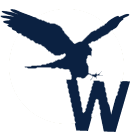
WinBatch News
WinBatch is now supported, maintained and enhanced by a new company formed by a former member of the WindowWare team.
Enterprise Level Scripting
One Great Way to Save Time...Automation.
 elcome to WinBatch.com. The home of WinBatch®
an award-winning macro scripting language that provides batch automation for Windows systems, including Windows workstations, servers, network clients and virtual machines.
You can find more about our software here, and download a free trial version here.
elcome to WinBatch.com. The home of WinBatch®
an award-winning macro scripting language that provides batch automation for Windows systems, including Windows workstations, servers, network clients and virtual machines.
You can find more about our software here, and download a free trial version here.
Automate your PC's with proven results.
With WinBatch® and its WIL language, you get over twenty years of proven business automation technology. Get real-world results with our versatile scripting language, 20-plus extender libraries, and our Web-based Tech Support. You get fast results from over 3,500 practical examples. Advanced networking capabilities include support for the full mix of Windows versions.
WinBatch® is:
- A complete programming language
- A perfect tool for power users and system administrators
- A LAN utility development tool
- An Internet utility development tool
- A business process automator
- A high level programming language that is easy to learn and use, without the learning curve and complexity of traditional programming languages
WinBatch® has:
- A visual dialog editor
- A keystroke/mouse recorder
- A code writing robot
- A complete development studio
- Hundreds of built-in general purpose time-saving functions
- Hundreds of additional special purpose function in free add-on extenders
- Support for Windows XP, Vista, 7, 8, 8.1, 10, 11, 2003, 2008, 2012, 2016, 2019, and 2022
Older versions are available for 95, 98, ME, NT, 2000, and even Windows 3.1
WinBatch® can:
- Save time by automating work
- Run Windows PC's unattended
- Standardize data entry by scripting
- Automate PC Management
- Do most any network administration task
- Allow rapid prototyping of software projects
- Allow programming of a vast array of utilities and smaller programs
- And many other possibilities
WinBatch® does not:
- Eliminate programming or scripting
- Allow creation of Word processors, Spreadsheets, or Graphical Editing programs (Although it can control them)
- Run large realtime databases
- Focus on macro recording, although it does include a utility to do that
WinBatch® accommodates users that:
- Enjoy or at least tolerate programming
- Wish to control their computers
- Like fast results
- Need to get more done in less time
- Need to get their computer to learn a new trick
- Are possibly network administrators, consultants, hobbyists, IT/IS department employees, students, and the ever present computer tweakaholics
Use WinBatch® for managing Windows desktops, unattended jobs, scheduled jobs, LAN access and administration, login scripting, serial communications, data access, data filtering, and more.
Is your problem unique?
Need advice? Our WinBatch Tech Support Forum showcases expert assistance and our online database is a great self-help tool.
